The PAVE (Pakistan Accelerated Vehicle Electrification) program has launched a new drive to help people get electric bikes, e-rickshaws, and loaders at subsidized rates. But since many people apply, the government uses balloting (a lottery/draw) to pick winners. After the draw, applicants need to check their result to see if they were selected and then verify their status. In this article, you’ll find a complete, step-by-step guide—written in clear, simple language—on how to check the PAVE balloting result and verify your status online.
1. What is PAVE & Why the Balloting
PAVE stands for Pakistan Accelerated Vehicle Electrification Program. Under the New Energy Vehicle Policy 2025-30, the government wants to shift many vehicles to electric to reduce pollution, save fuel costs, and promote green energy use
Because so many people apply, not everyone can get a subsidy or vehicle in the first round. To keep things fair, the government uses electronic balloting (a digital lottery) to select whom to benefit.
2. Key Facts About the E-Bike Scheme
Before checking your result, it helps to know the scheme’s basic facts:
- The scheme covers electric bikes, e-rickshaws, and 3-wheeler loaders.
- Age eligibility for e-bikes: 18 to 65 years.
- For rickshaws and loaders, often a higher minimum age or additional requirements may apply.
- Subsidy amounts:
- Bikes: ~ Rs 50,000 for those using bank leasing or agreed financing.
- Three-wheel vehicles: ranges up to ~ Rs 200,000 (or more) depending on scenario.
- In the first round (2025), among many applications, 40,000 electric bikes and 1,000 three-wheelers were to be distributed.
- The balloting is supervised via an oversight committee to ensure fairness.
3. When & How Balloting Took Place
Understanding how and when the draw happened helps you know when to check your result:
- The balloting happened on 1 October 2025 at 5:00 PM.
- It was done electronically using the PAVE portal, with no manual human interference in selection.
- A total of 269,161 applications were received across categories.
4. How to Check Your PAVE Balloting Result Online
Here is a simple guide to see if your name appears in the selected list:
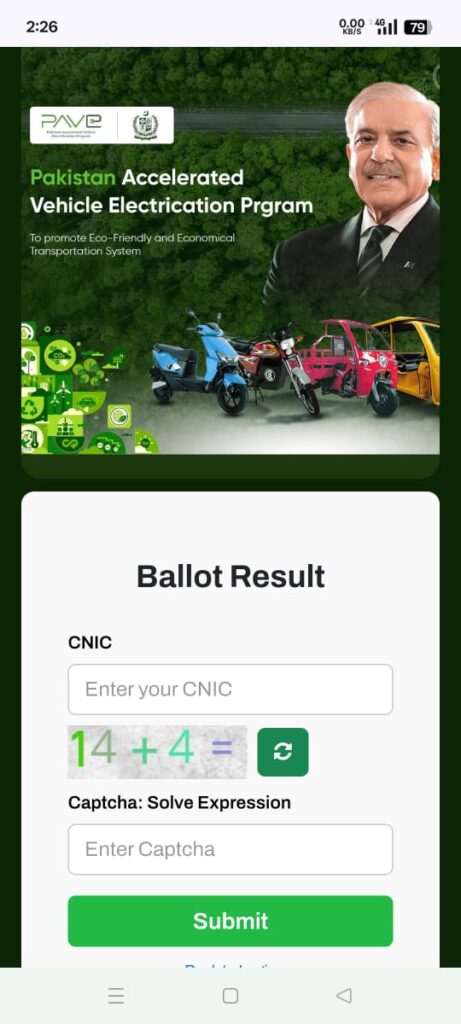
Step-by-Step Guide
- Go to the official PAVE portal: pave.gov.pk.
- Log in using your CNIC number and your account password.
- Once logged in, find the “Balloting Result / Merit List / Draw Result” section.
- Enter the details asked: usually CNIC, Application ID, or both.
- Click “Check / Search / View Result”.
- The page will show whether you are “Selected / Approved / Winner” or “Not Selected / Not Approved / Unsuccessful”.
- There may also be a downloadable PDF or list showing all winners.
What Information You Need
- Your CNIC number (National Identity Card).
- Your application number or tracking ID (given during application).
- Your account login on the PAVE portal (username/password).
What the Result Page Shows
- Your selection status: selected or not selected.
- Sometimes, your position or ranking in the draw.
- Possibly a list of winners or success list.
- A merit confirmation slip which you may download or print.
Tip: If the portal is slow or busy (especially just after the draw), try again during off-peak hours.

5. How to Verify Your Status After Selection
If your name appears in the selected list, there are further steps to finalize everything.
Required Documents & Verification Steps
- Original CNIC: You will need your original identity card for verification.
- Photograph: Passport size photos may be required.
- Driving license / learner’s permit (if required for that vehicle type).
- Proof of address / residence (as asked in the application).
- Any additional documents requested by the scheme (income proof, etc.).
You may be asked to go to a bank branch, scheme office, or authorized centre to present these documents.
Bank / Loan Process (if applicable)
- If you opted to get the electric vehicle through bank leasing or financing, the bank will review your documentation and finalize loan terms.
- You may have to sign an agreement for monthly installments.
- The subsidy amount will be adjusted from the cost you pay according to rules.
Vehicle Allocation & Delivery
- Once verification and loan formalities are done, the selected vehicle is allocated.
- You will be informed of the delivery time and location.
- In some cases, the manufacturer or dealer delivers to your address, or you may pick it up from a designated center.
- After receiving the vehicle, you might need to register it with your provincial transport authority if required.
6. If You Didn’t Get Selected — What Next?
Don’t be discouraged if this time you didn’t make it. There are still things to do:
- Wait for the next phase / round of balloting under PAVE. The program is for 2025–30, which means multiple phases may happen. The News International+3Pave Gov Electric Bike Scheme 2025+3Pavegov.com.pk+3
- Keep your application details (login, CNIC, app ID) safe and ready.
- Monitor the official PAVE announcements and website for updates or new registration windows.
- If allowed, apply again in the next rounds.
- Meanwhile, plan your finances or gather required documents so you are ready early.
7. Real-Life Example / Scenario
Imagine Sara, a 20-year-old student, applies for an electric bike under PAVE. She logs in at the portal, submits her CNIC, student ID, and other documents before the deadline. The draw occurs on October 1st. After the balloting, she logs in again with her CNIC and sees “Selected — Congratulations!”. She visits the designated bank with her original CNIC, signs the installment agreement, and then a week later, her e-bike is delivered to her from the nearby dealer. Sara then registers the bike at her local transport office.
If instead she had seen “Not Selected”, she would wait for the next drawing and try again.
8. FAQs (Frequently Asked Questions)
Q1. When will I see the balloting result?
A1. The result is published as soon as the draw is done—in 2025 it was on 1 October at 5:00 PM.
Q2. Can I see my result via SMS or email?
A2. The portal result is primary. You may also receive SMS or email notification (depending on scheme settings). But always check via the portal to be sure.
Q3. What if I forget my account password?
A3. Use the “Forgot Password” / reset option on the PAVE portal, entering your CNIC or email.
Q4. Do I need a driving license to apply?
A4. For electric bikes, having a learner’s permit or license may help or be required in some provinces. For rickshaws or loaders, a license is more strictly required. Check the scheme rules for your province.
Q5. What if the portal is down or not working?
A5. Try again during non-peak hours. The high traffic after result time often slows the site.
Q6. How many times can I apply?
A6. You can participate in multiple phases as long as the scheme allows reapplication.
Q7. Is the draw really fair?
A7. Yes—the balloting is done electronically without manual interference under oversight committees.
9. Conclusion & Key Takeaways
- The PAVE program is a major government effort to promote electric vehicles (especially bikes) in Pakistan.
- Because many apply, the selection is done via electronic balloting / lottery.
- Checking your result is simple: log in to pave.gov.pk, go to the result/draw section, and enter your CNIC or application ID.
- If you are selected, you will need to verify documents, complete banking or lease steps, and finally receive your vehicle.
- If not selected this time, don’t lose hope—future rounds may come and you can apply again.
- Always follow official sources and the PAVE portal to stay updated.
Action steps you can take now:
- Log in to the PAVE portal and check your balloting result.
- If selected, start gathering the required documents and follow instructions immediately.
- If not selected, keep your login ready and watch for the next application window.



